Protect Your Privacy: How to Find and Remove Spyware from Your Phone
Introduction:
In today's digital age, our smartphones have become an integral part of our lives. We use them for communication, online banking, social media, and more. But with this increased reliance on our devices comes the risk of privacy breaches, including spyware infections. Spyware can compromise your personal information, monitor your activities, and even record your conversations without your knowledge. In this comprehensive guide, we'll walk you through the steps to detect and remove spyware from your phone, ensuring your privacy and security.
1. Signs of Spyware Infection:
The first step in protecting your phone is to familiarize yourself with the signs of a spyware infection. Look out for these common indicators:
- Battery draining faster than usual.
- Unusual data usage.
- Increased data traffic even when idle.
- Slow performance and unresponsive apps.
- Strange pop-up ads or redirects.
- Unknown apps appearing on your device.
- Background noise during calls.
2. Update Your Phone's Operating System:
Keeping your phone's operating system up to date is crucial in preventing spyware attacks. Developers frequently release security patches to fix vulnerabilities that could be exploited by spyware. Make it a habit to regularly check for software updates and install them promptly to ensure your phone's security.
3. Install a Reliable Mobile Security App:
Equipping your phone with a reputable mobile security app is an effective way to detect and remove spyware. Look for apps that offer comprehensive features such as real-time scanning, malware detection, and app privacy audits. Popular options include Avast, McAfee, and Bitdefender. Download and install the app from a trusted source and regularly update it to stay protected against emerging threats.
4. Scan Your Phone for Spyware:
Once you have installed a mobile security app, perform a thorough scan of your device. The app will analyze all installed apps, files, and system settings to detect any suspicious activity or potential spyware infections. Be patient as the scan may take some time, especially if you have a large amount of data on your device.
5. Remove Suspicious Apps:
If the scan identifies any suspicious apps that could potentially be spyware, take immediate action to remove them. Go to your phone's settings and navigate to the "Apps" or "Applications" section. Look for any unfamiliar or suspicious apps and uninstall them. Remember, spyware can disguise itself as legitimate apps, so be vigilant and do your research before removing any apps to avoid accidentally deleting important software.
6. Factory Reset as a Last Resort:
If you suspect that your phone is still infected, even after removing suspicious apps, performing a factory reset may be necessary. A factory reset erases all data on your device and restores it to its original settings. However, make sure to back up your important files, photos, and contacts before proceeding with the reset. Refer to your phone's user manual or search online for instructions on how to perform a factory reset specific to your device.
Conclusion:
Our smartphones hold a vast amount of personal information, and protecting our privacy is of utmost importance. By following these steps and remaining vigilant, you can detect and remove spyware from your phone, safeguarding your personal data and ensuring a secure digital experience. Remember, prevention is better than cure, so regularly update your phone's operating system, install reputable security apps, and practice safe browsing habits to minimize the risk of future spyware infections. Stay informed and take control of your privacy!


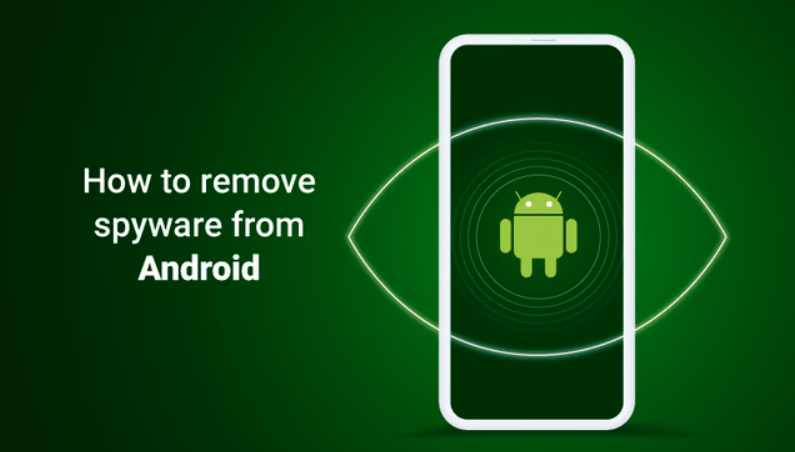






0 Comments